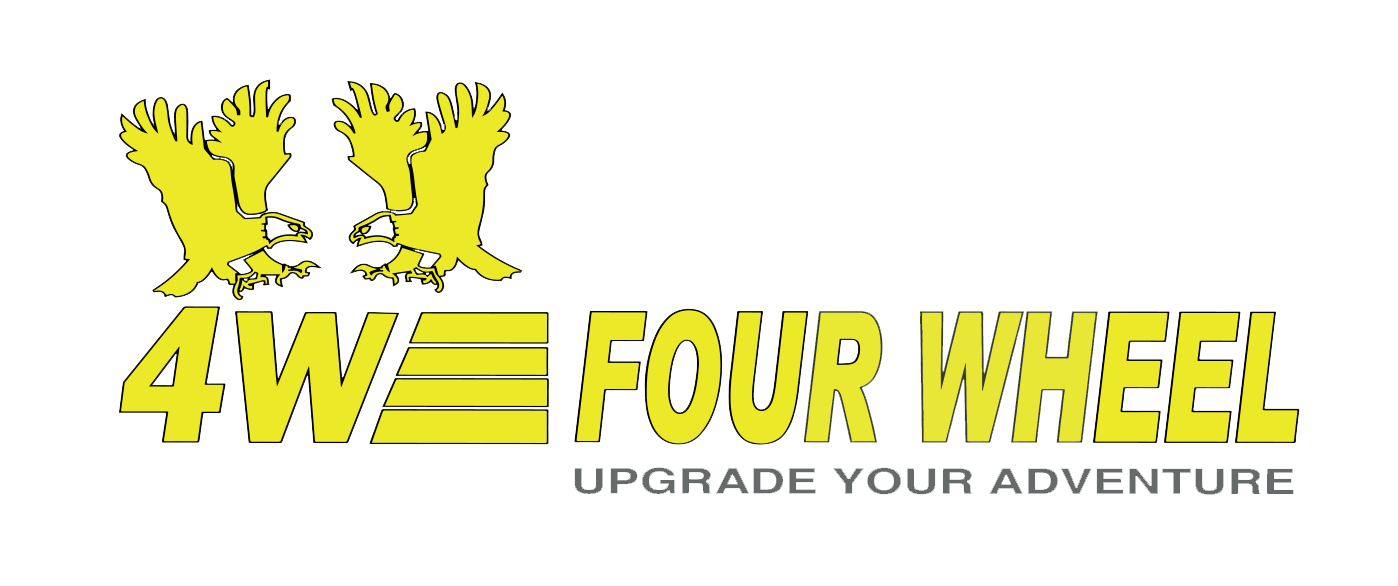How to count my Drives
-
Paul
- Advance

- Posts: 0
- Joined: Mon Jan 02, 2012 5:40 pm
- Location: Dubai
Hi Guys
I unfortunately won't be able to join. :054:
Sounds like it is going to be a good one!!!!!!
Regards
Paul.
PS: For the ignorant, is there a way of checking our official drive total ????
I unfortunately won't be able to join. :054:
Sounds like it is going to be a good one!!!!!!
Regards
Paul.
PS: For the ignorant, is there a way of checking our official drive total ????
Last edited by Phoenix on Mon Oct 15, 2018 7:40 pm, edited 2 times in total.
Reason: editing previous data for optimising search box results
Reason: editing previous data for optimising search box results
- caprihorse
- Golden Member

- Posts: 10
- Joined: Tue Nov 16, 2010 1:23 am
- Location: Bratislava, Slovakia
- Been thanked: 3 times
- Contact:
We're sorry loosing you, but we understand...pwood wrote:Hi Guys
I unfortunately won't be able to join. :054:
Sounds like it is going to be a good one!!!!!!
Regards.
Paul
PS: For the ignorant, is there a way of checking our official drive total ????
To your other question, how to search for your number of the drives, is based on the registrations in this Forum for the trips, which gives you more less accurate result within a minute.
How to?
- On the right, just below the banner there is Input field with and icon next to it.
- Type in your nick e.g. pwood
- Hit the Search icon
- Count in the result, how many items correlate with the main query, e.g. How many trips you did with Intermediate? See in the last column respective Forum
- In your case it is number X and it took me around 10 seconds to get it, including counting.
- If you did understand, pls let me know, what is your number for Intermediate drives? I just want to be sure that I explained it well...
Last edited by Phoenix on Mon Oct 15, 2018 8:28 pm, edited 1 time in total.
Reason: editing previous data for optimising search box results
Reason: editing previous data for optimising search box results
- alshamsi_m
- Founder

- Posts: 944
- Joined: Fri Aug 10, 2007 8:29 am
- Location: Al Hamriyah
- Has thanked: 1367 times
- Been thanked: 1265 times
- Contact:
Yes Paul ... go to your profile then you can see how many POSTS you did and then start counting how many times you said " I'M IN " and showed up in that drive ... also your trip report is an indicator that you attended the drive.pwood wrote:Hi Guys
PS: For the ignorant, is there a way of checking our official drive total ????
Last edited by Phoenix on Mon Oct 15, 2018 8:28 pm, edited 1 time in total.
Reason: editing previous data for optimising search box results
Reason: editing previous data for optimising search box results
Adventurous League of Mountains, Oceans and Sand Thrills
- caprihorse
- Golden Member

- Posts: 10
- Joined: Tue Nov 16, 2010 1:23 am
- Location: Bratislava, Slovakia
- Been thanked: 3 times
- Contact:
alshamsi_m wrote:Yes Paul ... go to your profile then you can see how many POSTS you did and then start counting how many times you said " I'M IN " and showed up in that drive ... also your trip report is an indicator that you attended the drive
This will definitely boost the number of Trip Reports replies.
Last edited by Phoenix on Mon Oct 15, 2018 8:28 pm, edited 1 time in total.
Reason: editing previous data for optimising search box results
Reason: editing previous data for optimising search box results
-
Desert Lizard
- Golden Member

- Posts: 0
- Joined: Tue Dec 27, 2011 9:43 pm
I am sorry I will miss this trip.. it's very difficult to go off-roading in the first 2 days of Eid, and I have guests coming over... oh well..
My contribution to my adventurous colleagues: Here is another way to check, which is a bit more focused
1- Click on Advanced Search
2- The advanced search screen will open with 2 tabs (Search Single Content Type and Search Multiple Content Type) the Search Single Content Type will be active
3- Click on the [Search Single Content Type] tab and the additional search options will appear
4- Check the Posts box on the top,
5- Enter your Nick Name in the User Name Box
6- In the additional Options, in the [Search in Forum(s):] selection box, click on (Newbie and Family Trips) then press the [CTRL] button and click on Intermediate Trips (you can select either one or both as you wish)
7- Now click on "SEARCH NOW"
..
there you go.
My contribution to my adventurous colleagues: Here is another way to check, which is a bit more focused
1- Click on Advanced Search
2- The advanced search screen will open with 2 tabs (Search Single Content Type and Search Multiple Content Type) the Search Single Content Type will be active
3- Click on the [Search Single Content Type] tab and the additional search options will appear
4- Check the Posts box on the top,
5- Enter your Nick Name in the User Name Box
6- In the additional Options, in the [Search in Forum(s):] selection box, click on (Newbie and Family Trips) then press the [CTRL] button and click on Intermediate Trips (you can select either one or both as you wish)
7- Now click on "SEARCH NOW"
..
there you go.
Last edited by Phoenix on Mon Oct 15, 2018 8:28 pm, edited 1 time in total.
Reason: editing previous data for optimising search box results
Reason: editing previous data for optimising search box results
- caprihorse
- Golden Member

- Posts: 10
- Joined: Tue Nov 16, 2010 1:23 am
- Location: Bratislava, Slovakia
- Been thanked: 3 times
- Contact:
It's a very good advice, but still all previous and this one free consultancies needs human . interaction, to verify a results from "metal idiot, who can counts zeroes and ones only" :011:Desert Lizard wrote:I am sorry I will miss this trip.. it's very difficult to go off-roading in the first 2 days of Eid, and I have guests coming over... oh well..
My contribution to my adventurous colleagues: Here is another way to check, which is a bit more focused
1- Click on Advanced Search
2- The advanced search screen will open with 2 tabs (Search Single Content Type and Search Multiple Content Type) the Search Single Content Type will be active
3- Click on the [Search Single Content Type] tab and the additional search options will appear
4- Check the Posts box on the top,
5- Enter your Nick Name in the User Name Box
6- In the additional Options, in the [Search in Forum(s):] selection box, click on (Newbie and Family Trips) then press the [CTRL] button and click on Intermediate Trips (you can select either one or both as you wish)
7- Now click on "SEARCH NOW"
there you go.
Last edited by Phoenix on Mon Oct 15, 2018 8:28 pm, edited 2 times in total.
Reason: editing previous data for optimising search box results
Reason: editing previous data for optimising search box results
-
Paul
- Advance

- Posts: 0
- Joined: Mon Jan 02, 2012 5:40 pm
- Location: Dubai
Hicaprihorse wrote:What's your number, Paul?:032:
i need time, this gives the number of trips that I posted stuff on..... Like this trip, I have posted..... But not going on the trip.
i need to read the convoy list for each trip.
I will keep a personal log book for Candi and myself.
regards
paul.
Last edited by Phoenix on Mon Oct 15, 2018 8:28 pm, edited 1 time in total.
Reason: editing previous data for optimising search box results
Reason: editing previous data for optimising search box results